How to Find Out Technical Name of a Variable
-
In Side navigation, click > Work Management > Administration > Overview.
-
On the left side of the Overview page, click > Datasheet Engine > Types.
-
Search the type you want to link.
-
Inline with the type you want to link, click the pencil icon on the right side of the row. You can only link Process types, see Type column.
-
In the dropdown in the top left corner, select Datasheet Layout.
-
For each variable you want link, click > ⁝ > Edit.
-
Make a note of the exact technical name of the variable.
-
Repeat step 6 and 7 for every variable you want to link to an attribute of an activity type.
The process type's settings are displayed.
The datasheet layout for the type is displayed. The layout displays the datasheet tabs and the variables on the tabs. The following screenshot shows an example:
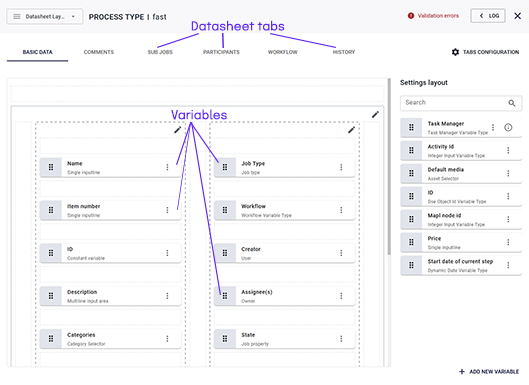
The settings of the variables are displayed, including the Technical Name attribute.
You have the list of the technical names for the variables you want to link. You can now create the activity type, see Prerequisites.